aPOC withdrawal policy

On account of many wPOC being exploited by bots/macro/multitap users, we have come up with the concept of aPOC in order to sustain a healthy ecosystem for Pocket Arena.
aPOC is nothing but those wPOC which have undergone a prudent audit. Initially it was announced that aPOC will also require KYC process, but the team at Pocket Arena has decided not to conduct the KYC process for the time being.
That being said, we have come up with the following withdrawal requirements and policies:
Important Things to Note
For every withdrawal that follows the first withdrawal, the user must have a different Metamask account; a different Metamask wallet address will be used every time. The user must create up to 10 Metamask wallet addresses and withdraw via them every week. After the 10th withdrawal, the user can withdraw from the first Metamask account again. So, you see — the withdrawal process follows a cycle of 10 addresses and after the 10th attempt, the cycle shall repeat itself.
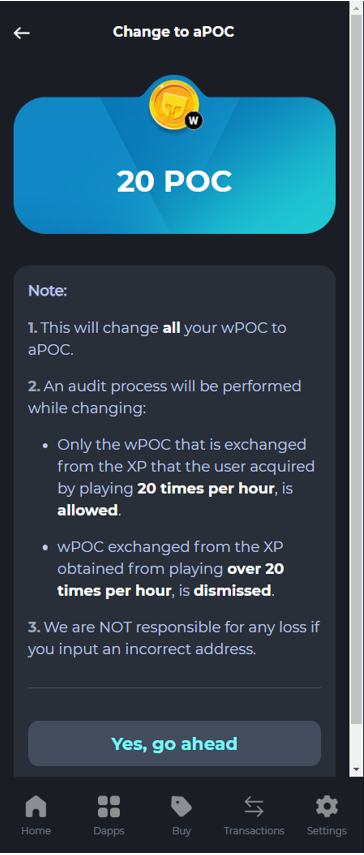
The POC address must be an Ethereum address that supports BEP20 and BSC Network. Until POC is listed in centralised exchanges such as Binanace, Kucoin etc., please use Metamask only.
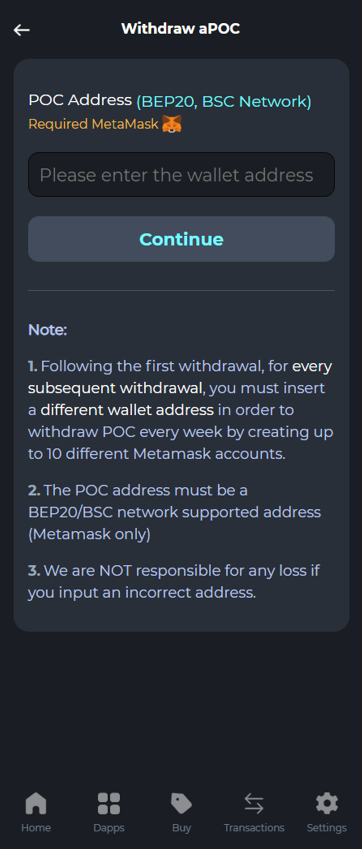
5 POC must be kept in the POC wallet addresses at ALL TIMES until the next withdrawal request. If one of the POC wallet addresses has less than 5 POC, the user must wait a min. 7 days in order to enable the next withdrawal.
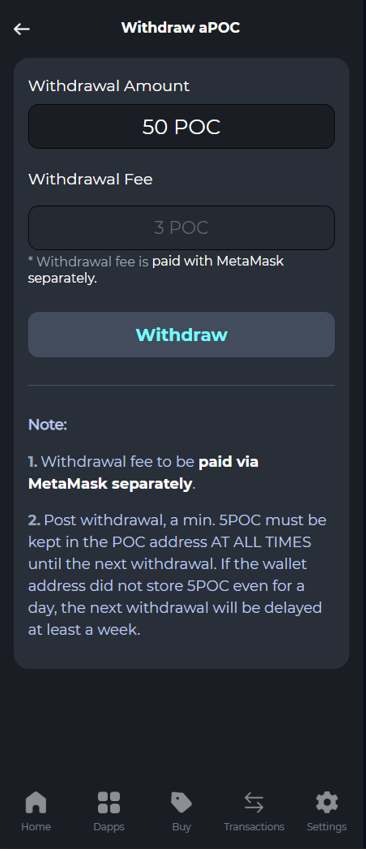
The withdrawal threshold per request per week is 50 POC. The withdrawal fee is 3 POC per request and that 3 POC must be paid with Metamask separately.
The audit will be carried as per the following rules:
XPs earned from playing max 20 times per hour is allowed. (ok)
XPs earned from playing more than 20 times per hour is cancelled (not ok)
In case that you would like to appeal this audit result, you can do so by sending the relevant proof and explanations to [email protected]
However, please note that once the appeal case has been submitted, your withdrawal may be delayed for an indefinite period of time until the appeal process is officially closed.
Error Message
If you gets this pop-up message like below,
"sdk.pocketarena.com says
Your Meta Mask wallet has failed to connect PocketArena. Please re-connect your MetaMask address to PA to proceed the withdrawal. Help? https://pa-support.pocketarena.com/pa-wallet"
you need to re-connect to the Metamask as below.

Last updated
